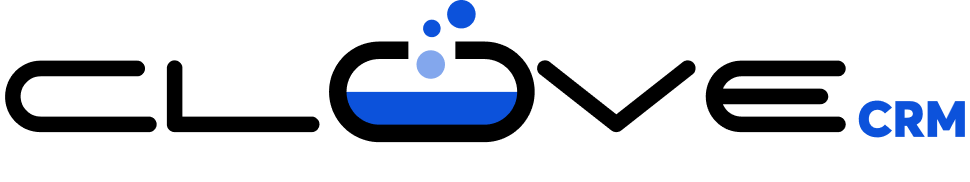Sales Calling Made Easy
Don’t limit your communication with clients to only emails or texts. Call them directly from Clovecrm CRM! Access and audit call recordings to improve your sales pitch too!

Make calls On the Go with Clovecrm
Make Calls
Get Call Analytics
Update call status
Log Calls
Save Call recordings
Save Notes for each call
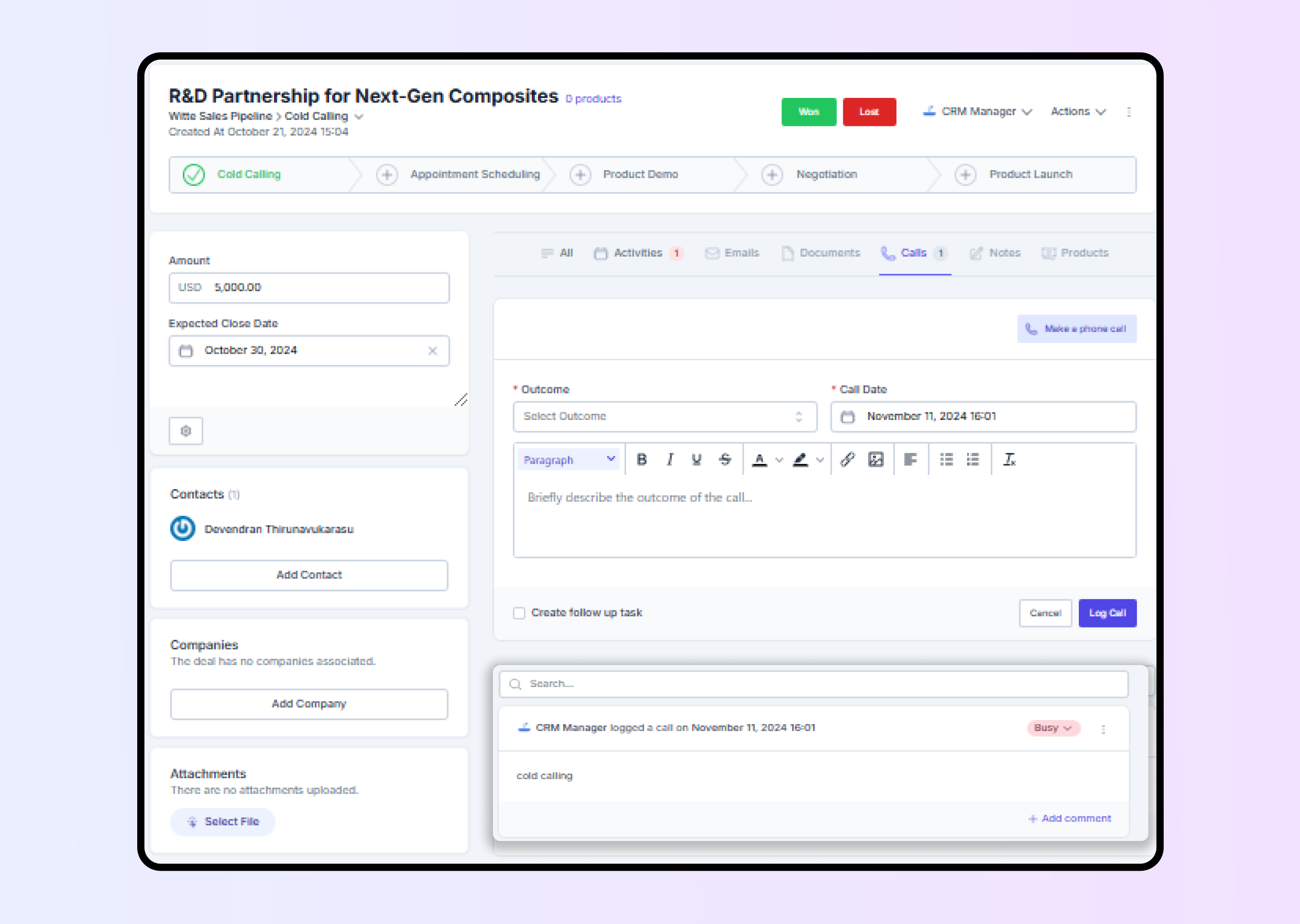
One Click Call
Connect with your leads and deals effortlessly in one click. Just click on the phone icon in Clovecrm to start making meaningful conversations with your clients.
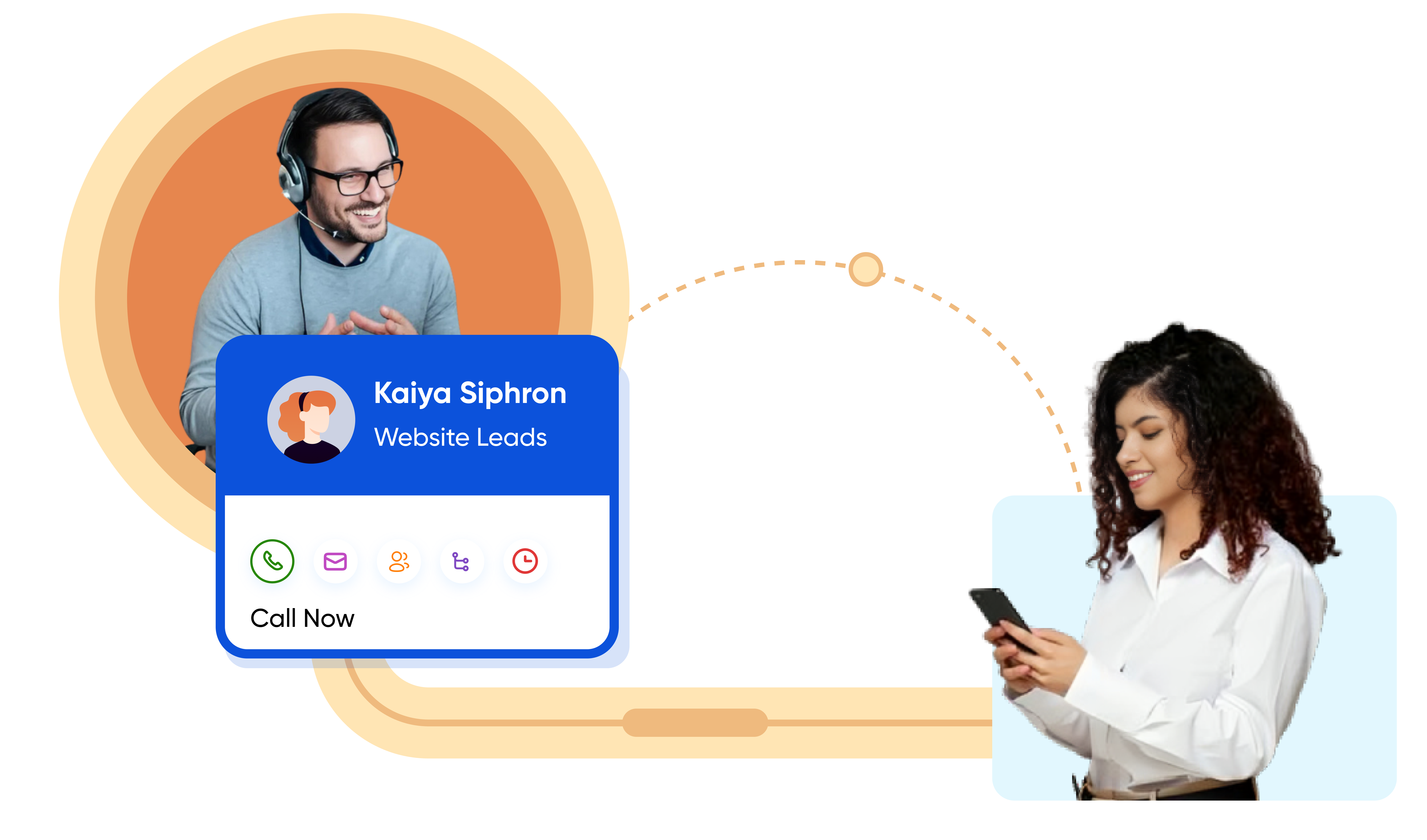

Call Reminders
Get in-app notifications for scheduled calls and stay on top of your client calls.
Call Logging
Keep track of all the calls that your sales team makes. Create follow-up tasks based on client discussions and keep the client engaged. Maintain manual call logs and ensure a record of offline calling activities.
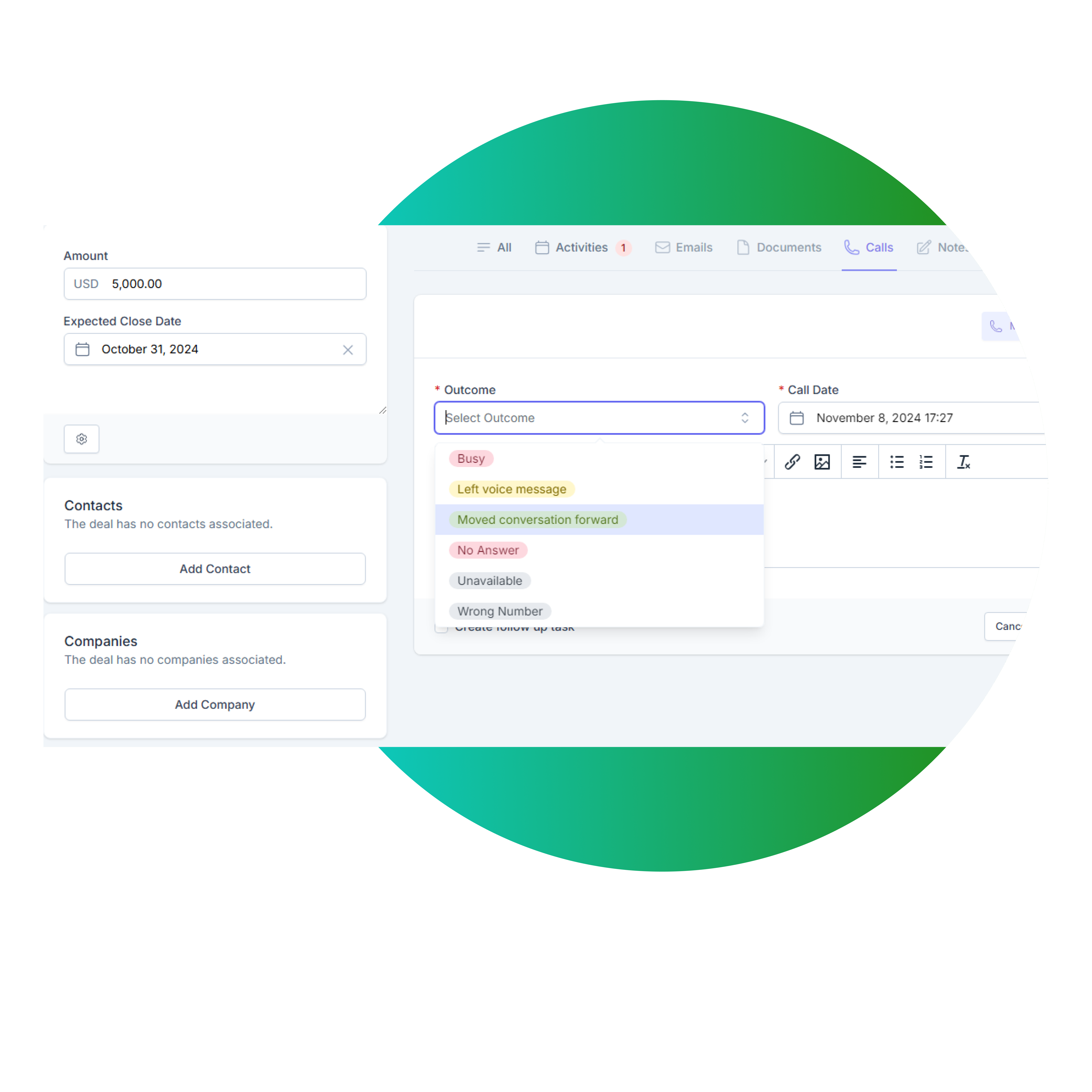
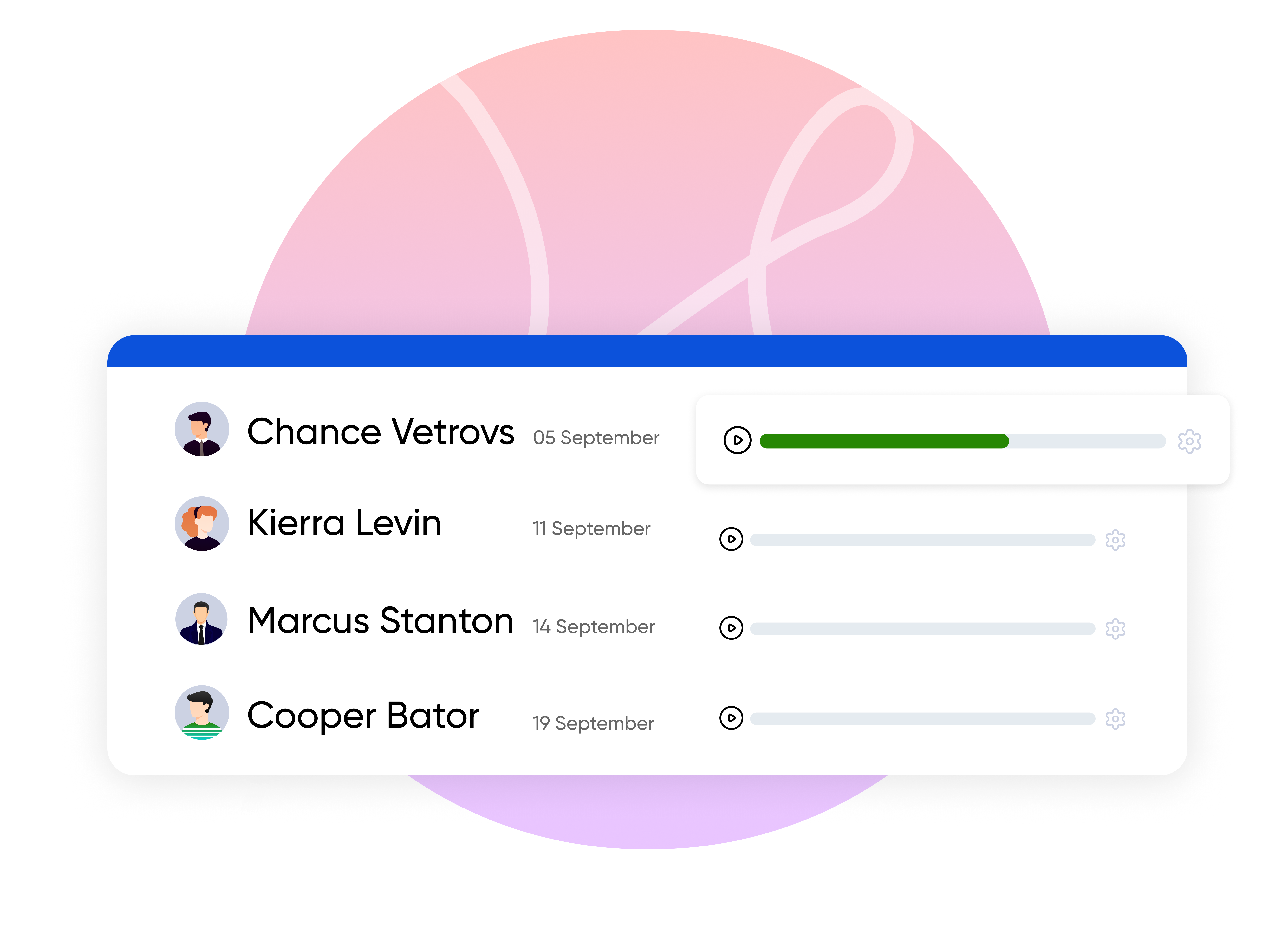
Call Recording
Audit call recordings and evaluate your sales team's performance. Gather insights about your client's needs and challenges, improve your sales pitch and take timely measures to improve your team's selling skills.
Schedule follow-ups or appointments right after making a call
Schedule a follow-up task or set up an appointment right after every sales call. Continue conversations contextually without any hiccups.
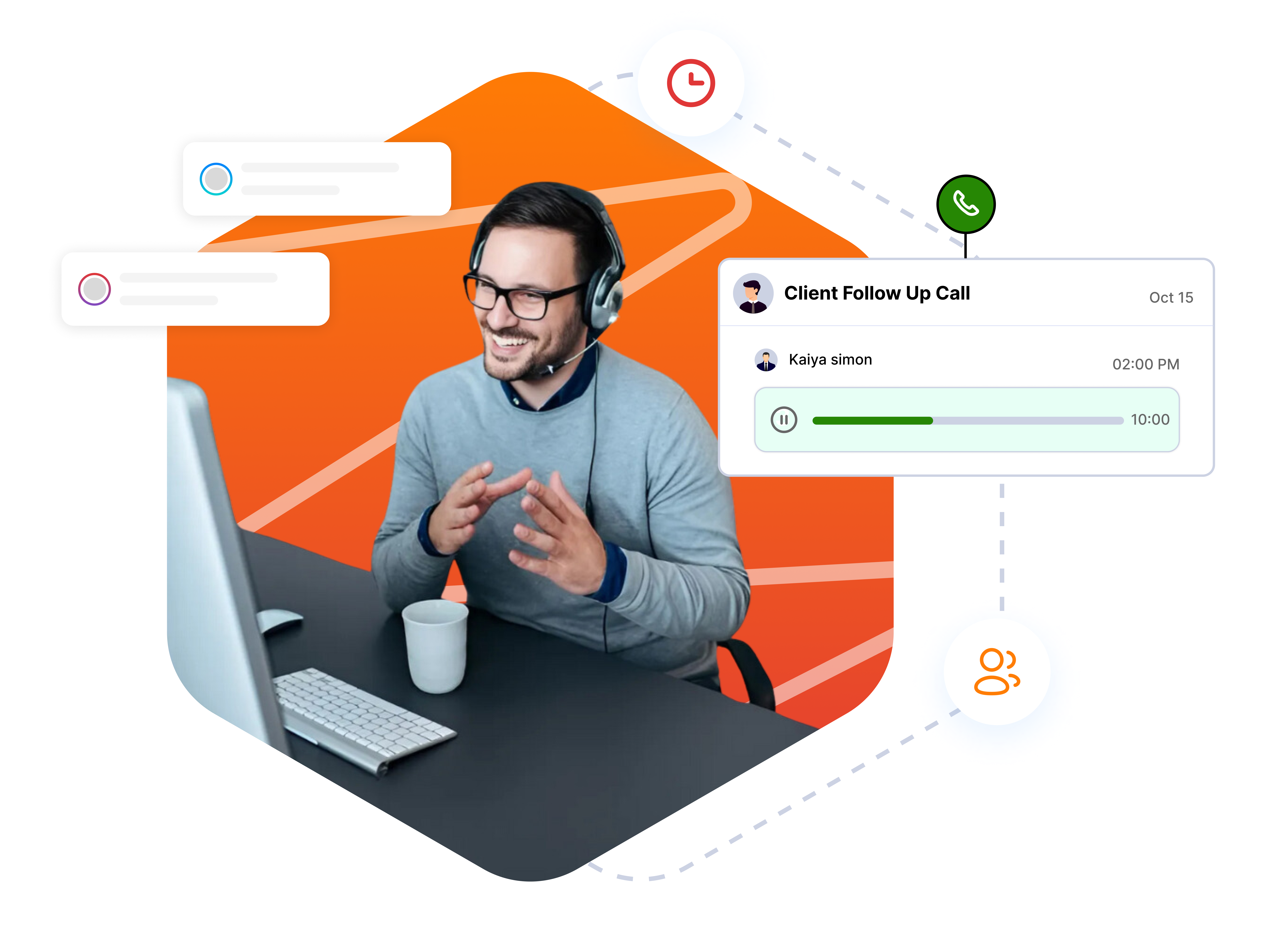
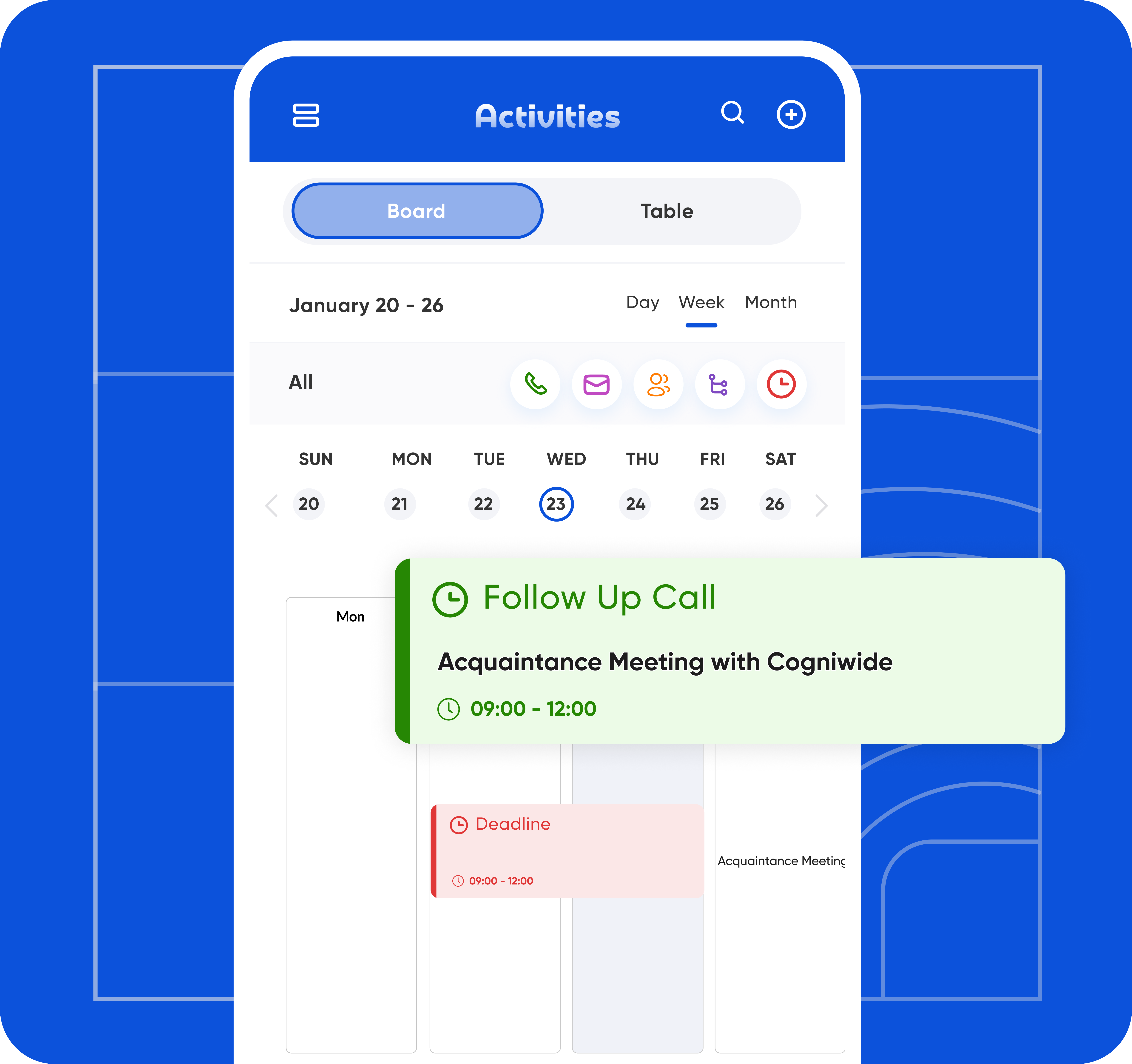
Make Calls on the go!
Sell from anywhere using Clovecrm Mobile App. Add leads, make and receive phone calls, schedule meetings and tasks from your device and become productive!
Let's Stay Connected
Simply fill out the form below to create your account. We'll guide you through a quick and easy onboarding process to get you up and running in no time.
No Credit Card required. Start using CloveCRM for free today!