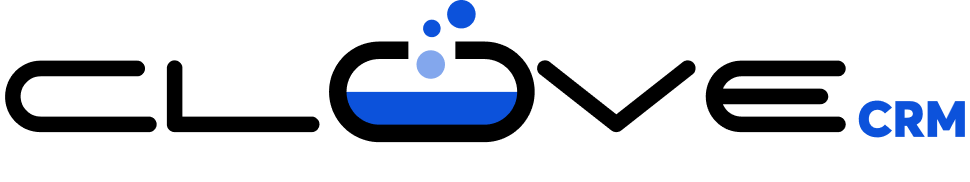Sales Collaboration
Closing a deal involves a lot of collaborative work with your team preparing pitches, conducting sales discussions and sharing ideas continuously. Clovecrm can help your team stay organized and work together effectively.
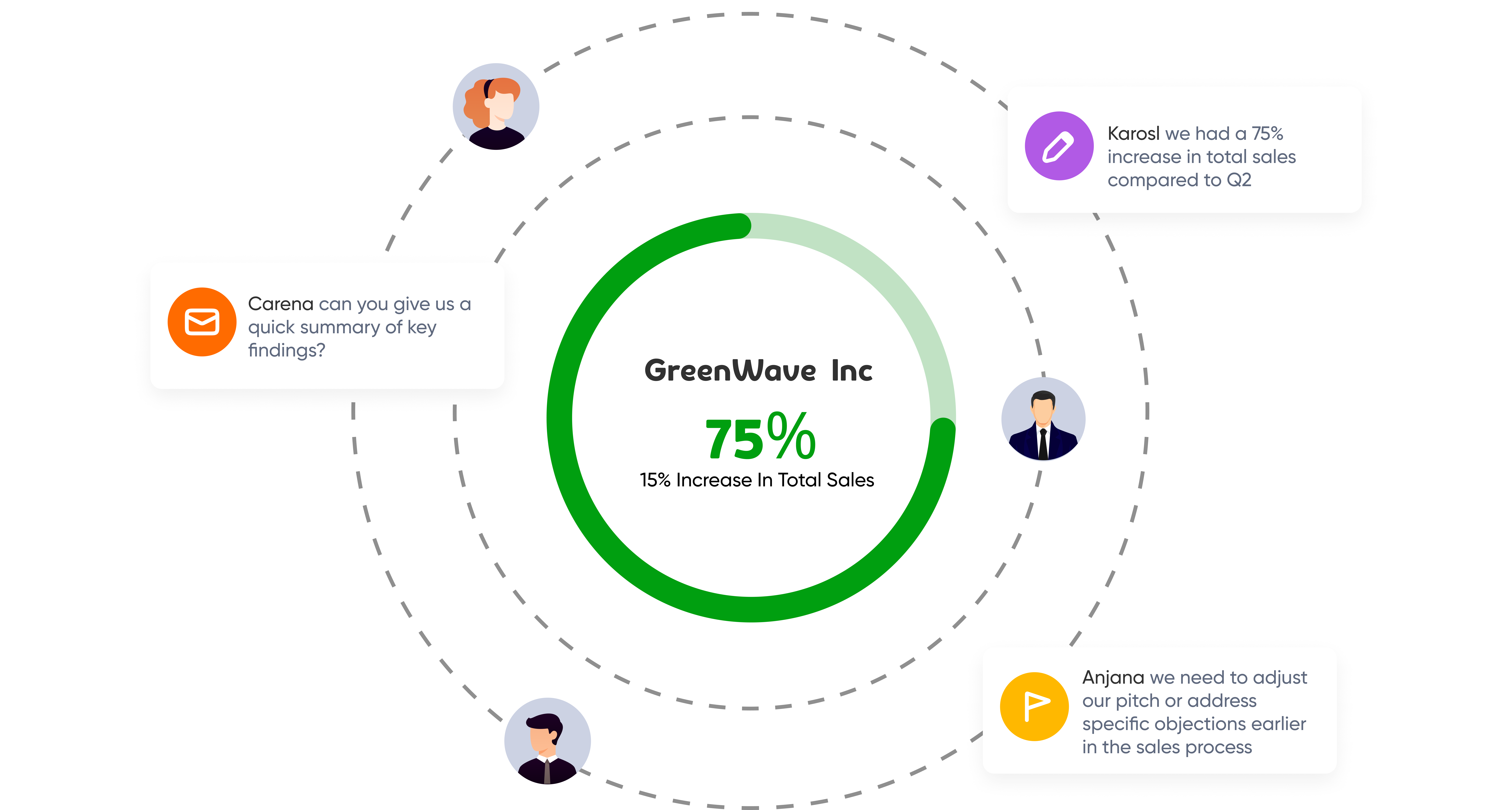
Enable Seamless Collaboration between Various Teams
@mentions in notes to tag the right team members
History feeds to track and monitor the work done on each lead, deal or contact.
Attach documents to give more context to teammates
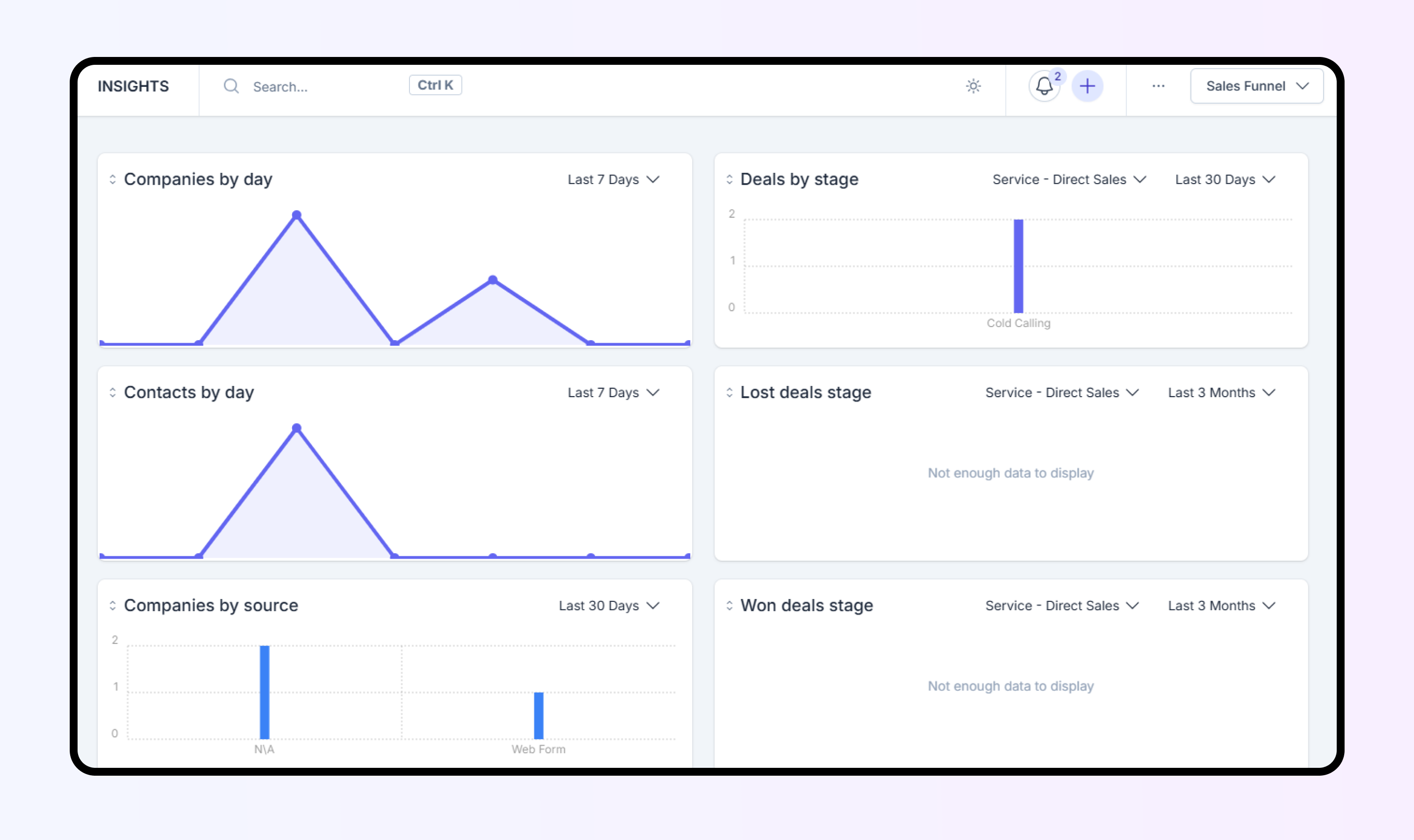
Notes & Comments
Keep track of how a sale is progressing with the help of notes and comments. Learn about the contextual history of leads and deals, to sum up customer interactions and determine relevant outcomes.
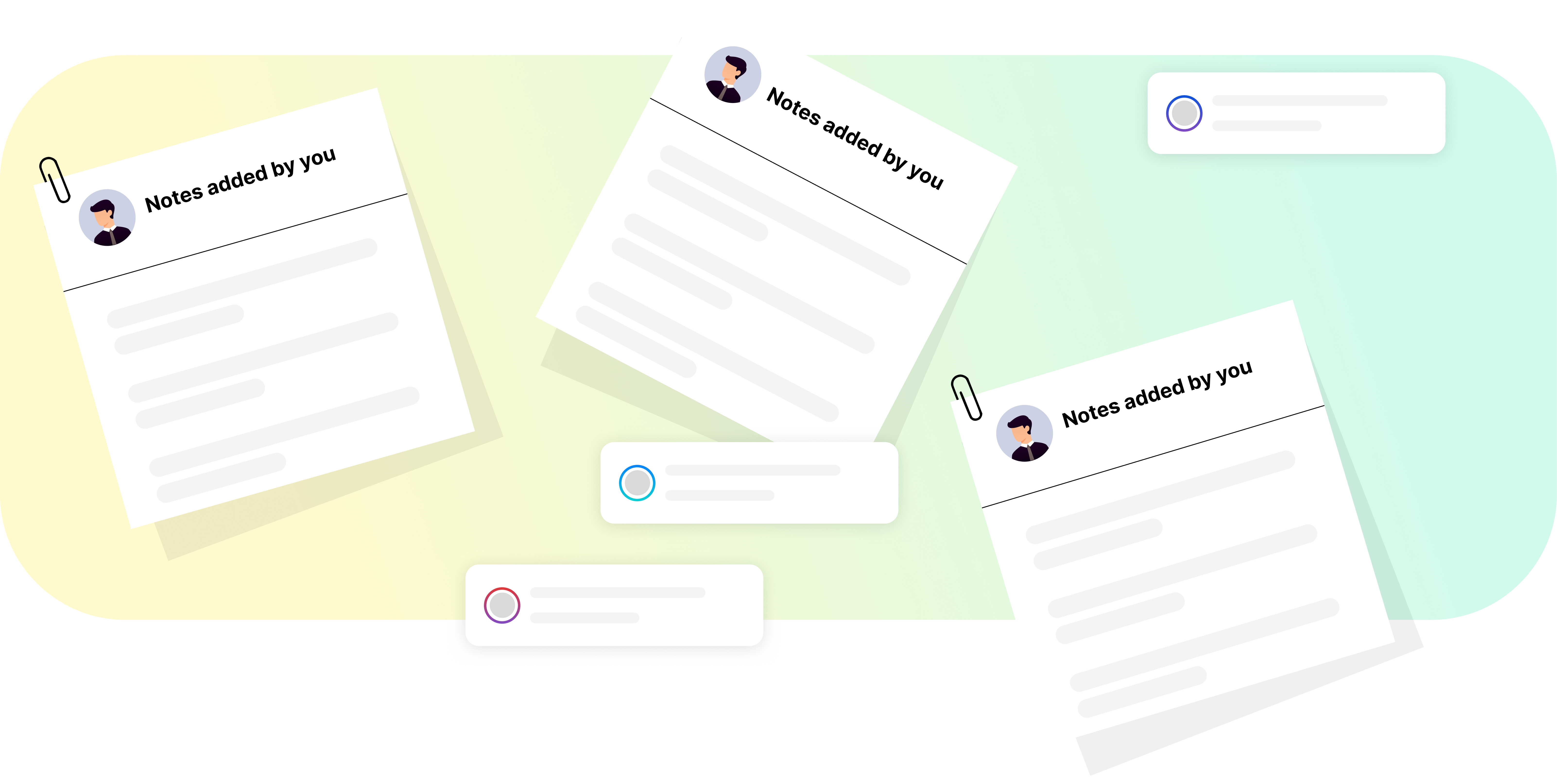
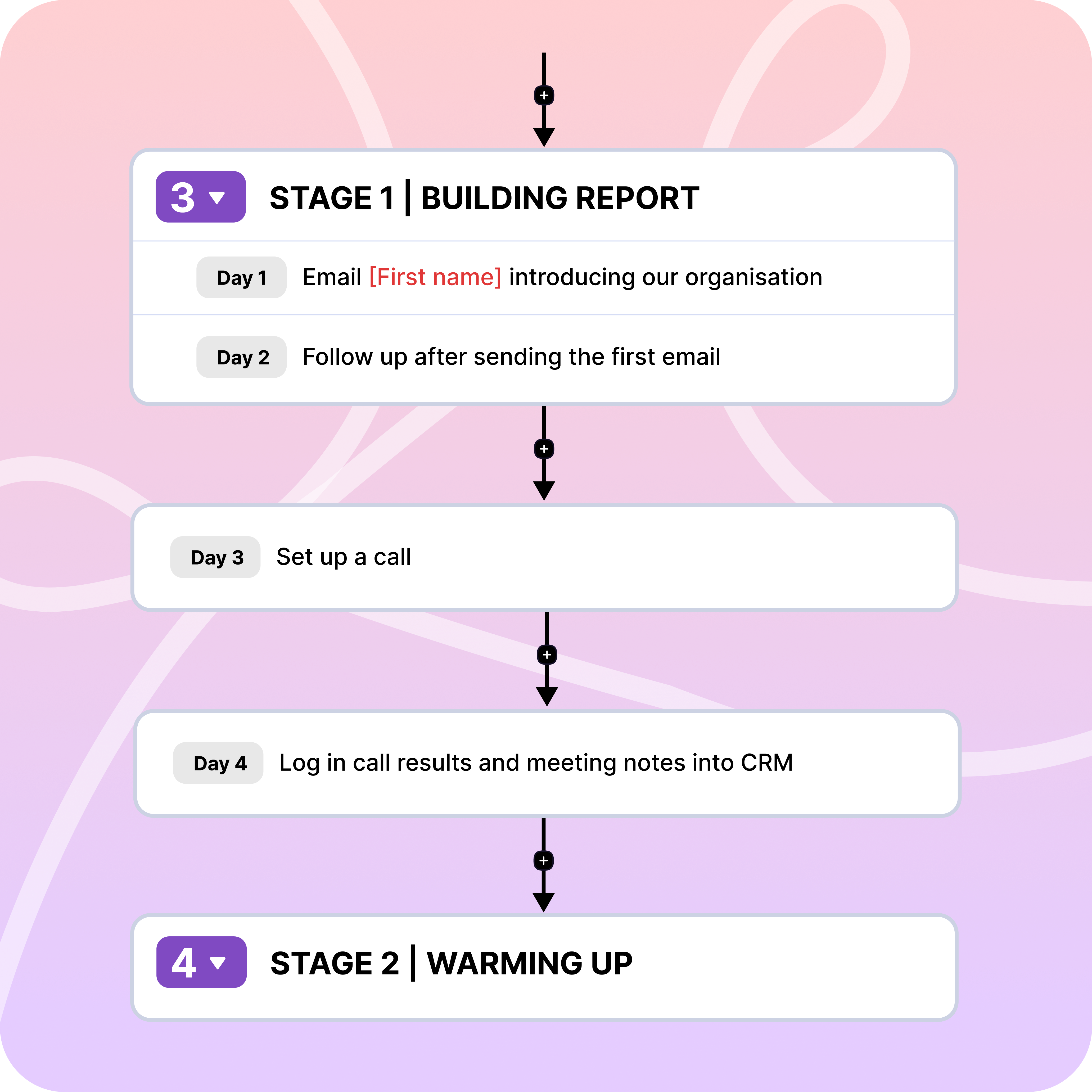
Notifications & Reminders
Never miss a task, deadline, appointment, or meeting again! Stay on top of every lead and closure with Clovecrm.
Mobile notifications
Web notifications
Email Reminders
Task Management
Easily access all your tasks from the Task dashboard. Navigate through the list of tasks and take quick action without breaking a sweat. Empower your team to work more productively and manage their to-do’s on Leads, Deals, Contacts and Companies through one single dashboard.
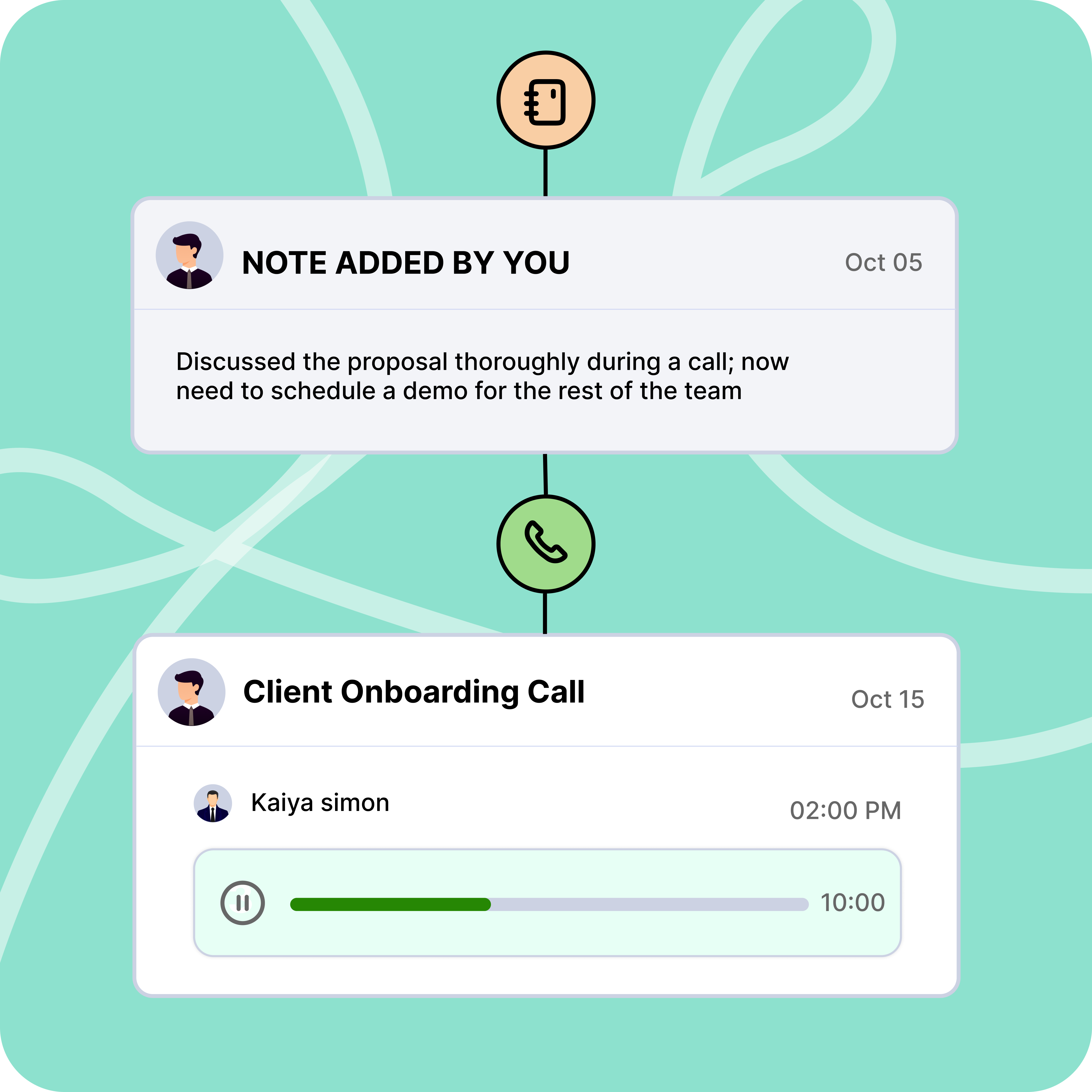

Delegate Leads And Tasks
Get more work done by efficiently sharing leads, deals, and tasks with your team.
Frequently Asked Questions
Sales collaboration enables different users and teams to work together to close more deals. Sales processes require multiple teams to pool their skills and expertise, and it is through these combined efforts that a sale is concluded. Sales collaboration creates a seamless flow of work between your teams from different departments. It allows sales to happen faster and efficiently, since no time is wasted in manually giving the client background, work updates, handoff of tasks, etc. to every team member.
Clovecrm allows your team members to track every activity and communication on a lead, deal or contact with notes, comments and history feeds. Its suit of features helps team members to create tasks for themselves or other users and stay up to date on what is happening with a particular lead, deal or contact to get a download of its progress.
Task is any activity to be performed on the existing lead/deal. Follow-up call, reminder mail etc. are all examples of what can deemed as tasks. User can login and set reminders for various sales activities by using the 'Tasks' feature in the Clovecrm CRM.
Let's Stay Connected
Simply fill out the form below to create your account. We'll guide you through a quick and easy onboarding process to get you up and running in no time.
No Credit Card required. Start using CloveCRM for free today!